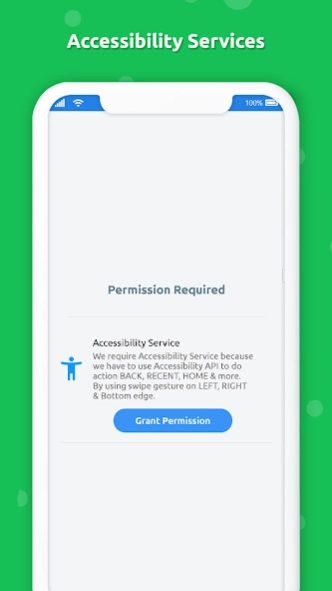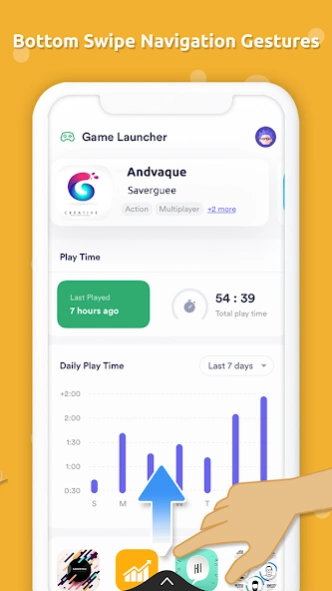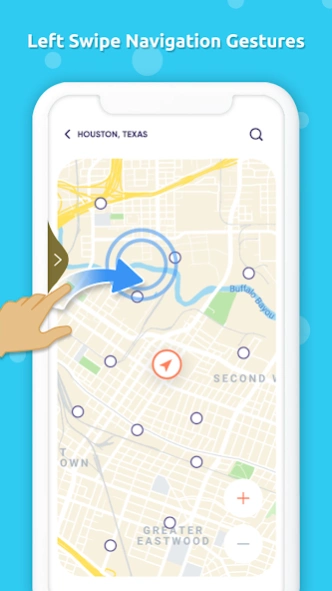Swipe Back Navigation Gesture 3.7
Free Version
Publisher Description
Swipe Back Navigation Gesture - Navigate back using this Swipe to Back Navigation Gesture app.
Want to add Back Navigation gestures on android device? Swipe to Back Navigation Gesture: Edge Gesture app will help you out.
This swipe to back gesture app allows you to set the navigation on any app, contact, calendar, music player, calculator and on any android device. It will make your swipe to back easy and smooth navigation. You can swipe Left ➡️ right, right ⬅️ left and Bottom ⬆ top to navigate back.
How to use Swipe back Navigation gesture app?
1. Download & install Swipe to back Gesture app
2. Enable accessibility service to use swipe edge gesture app
3. You get tutorial to understand the navigation gesture
4. In enable navigation services you get Left, Right and Bottom view Enable/Disable option
Fluid Navigation gives setting option to ENABLE/DISABLE gesture sound and vibration time in millisecond.
Features of Fluid Navigation:-
☆ Easy and simple to use.
☆ 100% offline app.
☆ Light weighted app.
☆ Supports 99.9% android device
Download app brings navigation gesture "Swipe to Back" fluid gesture to all android phones.
Prominent disclosure
This app requires accessibility service permission to perform below action on swipe gesture.
• Back
• Setting
• Browser
• Power Summary
• Toggle down notification
• Split screen
• Voice command
• Dialer
• Date and time setting
• Power Dialog
• Home
• Recent Apps
:: ACCESSIBLITY PERMISSION ::
* We require activate accessibility service because we have to use Accessibility API to do action BACK, RECENT, HOME, Spilt Screen & more.
* We ensure that we only use Accessibility API for above functions we don't collect any any users information.
About Swipe Back Navigation Gesture
Swipe Back Navigation Gesture is a free app for Android published in the System Maintenance list of apps, part of System Utilities.
The company that develops Swipe Back Navigation Gesture is Balint Infotech. The latest version released by its developer is 3.7.
To install Swipe Back Navigation Gesture on your Android device, just click the green Continue To App button above to start the installation process. The app is listed on our website since 2024-03-09 and was downloaded 23 times. We have already checked if the download link is safe, however for your own protection we recommend that you scan the downloaded app with your antivirus. Your antivirus may detect the Swipe Back Navigation Gesture as malware as malware if the download link to flud.fludnav.fludnavbar is broken.
How to install Swipe Back Navigation Gesture on your Android device:
- Click on the Continue To App button on our website. This will redirect you to Google Play.
- Once the Swipe Back Navigation Gesture is shown in the Google Play listing of your Android device, you can start its download and installation. Tap on the Install button located below the search bar and to the right of the app icon.
- A pop-up window with the permissions required by Swipe Back Navigation Gesture will be shown. Click on Accept to continue the process.
- Swipe Back Navigation Gesture will be downloaded onto your device, displaying a progress. Once the download completes, the installation will start and you'll get a notification after the installation is finished.